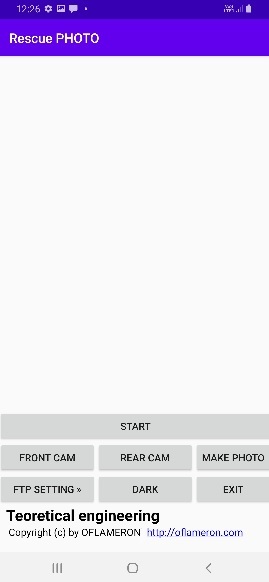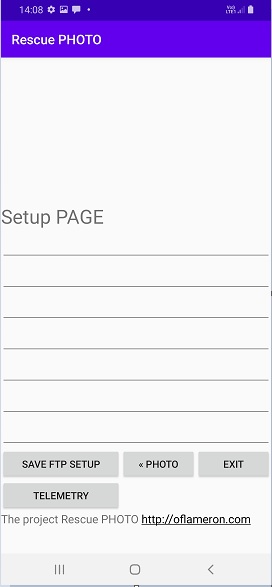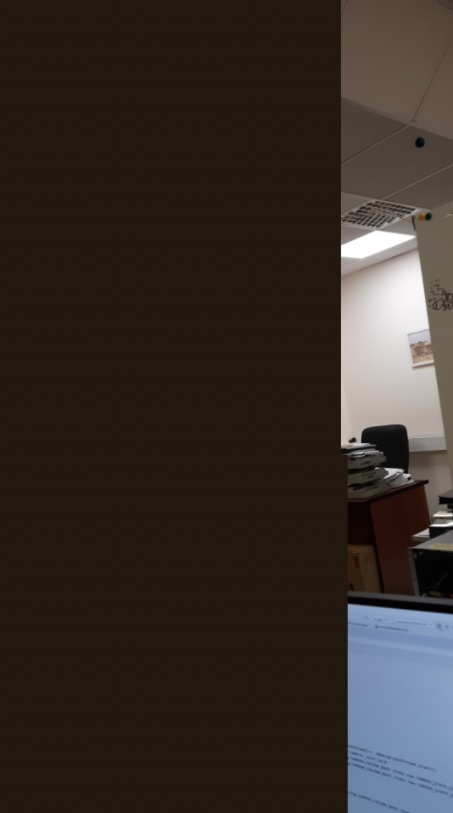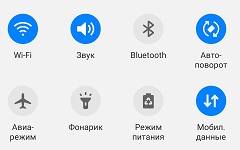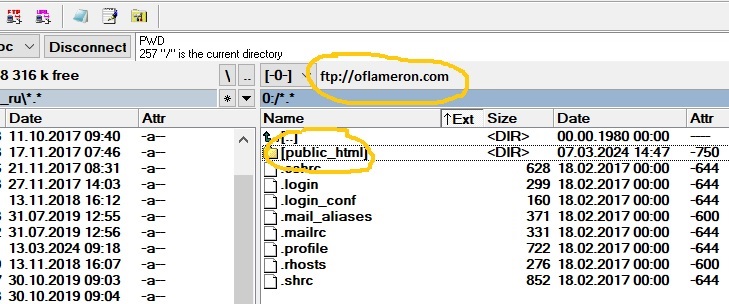|
|
|
Android Photo Web Cam
Do you have an old phone or is it damaged? Do you want to throw it away? Make a surveillance system out of it.
Don't throw away your old or damaged Android smartphone. From it you can make a webcam and watch your home, office, warehouse or parking lot from anywhere in the world.
Put the application "Photo Web Cam" on your smartphone and register on any hosting (you can use a free one) an account to which the photos will be uploaded and where the web page will be located for viewing.
You have no risks - the phone is old and unnecessary, the FTP account is free, the program does not require access to personal information or geotags. For the program to work, you need permission to access the camera and to write a memory card (using the internal memory of the phone).
Version 1.0 (Block 4) of the program is now available. All functions work in it, but the debugging process is not finished yet.
Android 11 tested PhotoWebCam.apk 12Mbytes
Install APK >>
Download APK >>
Open Source Code:
SQLite and RSA >> - SQLite with RSA encryption
Android Java Server >> - JAVA Server
RSA Class >> - RSA Class and examples
AudioREG_ENG.ZIP >> - Audio Registrar Source Code
CryptoNote_password_OK.ZIP >> - Crypto Note Source Code
CryptoNOTE_AES.ZIP >> - AES Crypto Note Source Code
GNU GPL Valery Shmelev
Picture Gallery >>
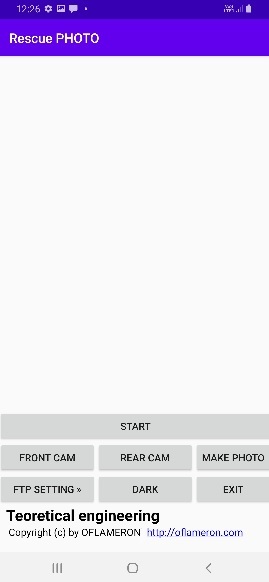
|START| - starting the process of photographing. The first frame will be taken 7 seconds after the button is pressed. The next photo will be taken and uploaded to the FTP server in 500 seconds. This time is required to download the image file via LTE 4G (or 5G). This time can be increased in the program settings |FTP SETTING>| . It is recommended to use time = 3600 seconds (1 hour) or 5400 seconds (1.5 hours).
The time until the next photo must be selected based on the Internet traffic that is available to you. Each photo is about 500 KB in size. If your daily Internet traffic = 50 Megabytes, then you can take no more than 1000 pictures. If you set the photo shooting period from 7.00 to 21.00 every day (approximately daylight hours), can you take photos every 50 seconds? Not! In 50 seconds, your images will probably not have time to upload to the FTP server via the mobile Internet.
The |DARK| button minimizes the screen brightness to save resources when the program is launched for a photo shoot. In this case, all buttons work. A gentle press of the |DARK| button turns on the previous brightness mode.
Version 0.0 of the program works with the vertical orientation of the smartphone. This allows you to shoot a panorama at its maximum distance. In the future, two versions of the orientation will be used - vertical and horizontal.
If the picture does not have time to upload to the FTP server (there was not enough time before the start of a new photo shooting or the Internet traffic has ended), then the photo on the viewing page will look something like this:
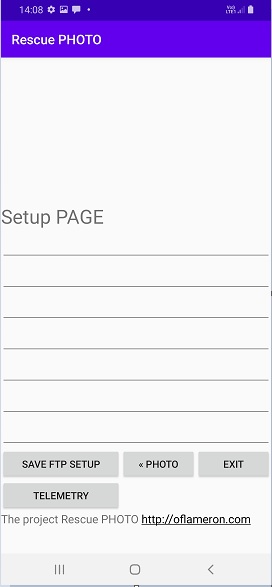
The page for the settings for connecting to the FTP server and parameters for the program operation time. Here it is necessary to set the FTP server address, login, password, root folder name, session start time, session end time and the period between repeated photographing.
Experienced technical specialists can use |TELEMETRY| - an analogue of information published in Log.D when debugging Android programs.
Telemetry is stored locally on your smartphone and deleted when you exit the program.
Telemetry helps to understand the cause of problems. For example, the program does not start the session because the time allowed by you has not yet come or the FTP server is not available, or the photo has not been uploaded to the FTP server while a new session has started, etc.
Telemetry is necessary if you are using a program with an operating system for which it has not been tested and if it crashes. The telemetry can be copied to the clipboard and sent to the development team for analysis.
If you have chosen a too small interval between photos or a slow Internet channel, the photograms may not have time to be uploaded to the FTP server. This can be determined by TELEMETRY and by the fact that you will have an incomplete photo on the webserver.
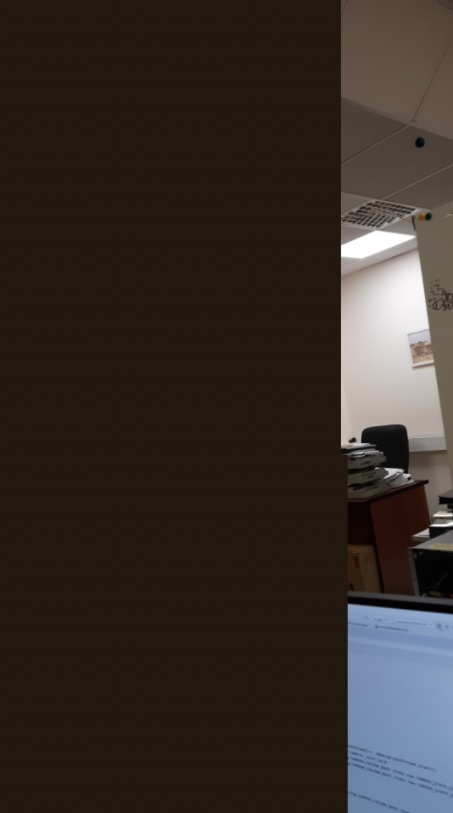
To upload photos to your web server, the mobile data (Internet) mode must be enabled on the smartphone, if you use a cellular connection, or Wi-Fi must be turned on, if you can connect your smartphone to it.
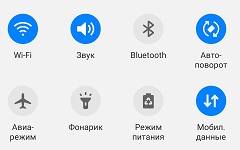
Very often on web hosting, the folder for FTP connection does not coincide with the folder in which the index.htm (or index.html) file is located. Then in the application you need to enter the address of the folder where to place the photos in the FTP settings.
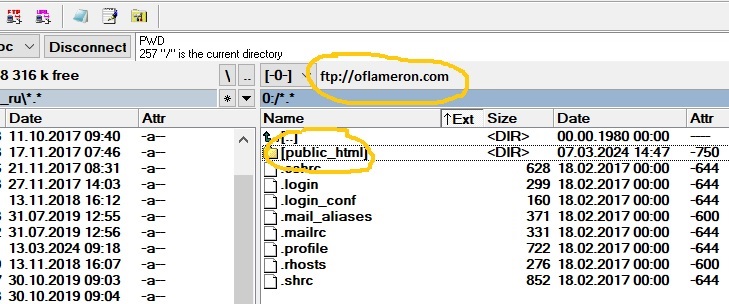
You can check that the camera is taking pictures. The last picture will always be located in the smartphone's photo gallery and have the name test1.jpg
When browsing the gallery of photos of a smartphone, you need to understand that due to the caching mode, you may see an outdated list of image files.
The finished photo is recorded in the internal memory of the phone. And even if the phone does not have the ability to install a memory card, the program will work. The photographic image is stored in private memory. When you uninstall the application, the photo on the phone should be automatically deleted by Android.
For continuous operation of the application, you must turn off all the power saving settings of the smartphone. If you are using an old smartphone, its battery will not last long. It is recommended to connect smartphone with a USB cord to a power supply unit or a solid UPS.
This version of the app works with Android 11 .
Work with other versions of Android has not been tested. Starting from version 1.0, other versions of Android will be supported.
Sample web page for viewing images on FTP server:
VIEW PAGE >> Picture GALLERY >>
You can use the web page with HTML and Java Script code. Such a web page can be hosted on any hosting. Or use the PHP web page and get more information. But then your free or paid hosting must support PHP.
The "Application Guide" - Description of the application interface, screenshots, .APK file for downloading/installation and source Java codes.
Photo Web Cam >> - download/install APK file
RSA Crypto Open Source Code:
RSA Crypto Project >> - RSA Keys, encoding, decodind
AES Crypto Project >> - AES Crypto Note Source Code
Crypto PRNG 1024 bit >> - Quality Big Int PRNG
|
|
|
|
|
|
|
Freeware is software, most often proprietary, that is distributed at no monetary cost to the end user. There is no agreed-upon set of rights, license, or EULA that defines freeware unambiguously; every publisher defines its own rules for the freeware it offers. Unlike with free and open-source software, which are also often distributed free of charge, the source code for freeware is not made available.
|
|
|
|